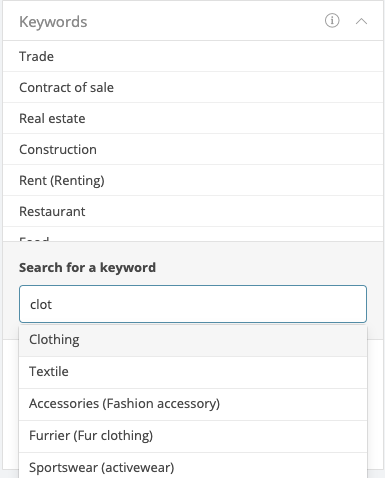How to use the ‘Keywords’ filter
The keywords are concepts associated with companies, selected on the basis of information extracted from various sources, including:
- corporate websites;
- social media (Facebook and Twitter, etc …);
- corporate purpose of the company;
- any Wikipedia pages related to the company.
Keywords are a way to go beyond the taxonomy of ATECO codes, which often only briefly describe the multitude of areas in which a company operates.
Note: it is however advisable to use this filter in combination with the “ATECO” filter.
The filter has suggested general items, which can be added simply by clicking on the individual item.
In the text box at the base of the filter you can enter any keyword: if you wait a few moments during its insertion, you will be supported by an auto-completion, which:
- proposes keywords with the same root as the partially typed word;
- offers keywords semantically related to the theme of the partially typed word.
Once one or more keywords have been added, there are two possible ways of using the filter:
- Any: results that contain any of the keywords entered in the filter will be selected;
- All: those results that contain all the keywords entered in the filter will be selected.
How to delete a selected keyword: to delete a keyword, simply click on the “x” located to the left of the selected keyword, which can be viewed at the top of the filter.