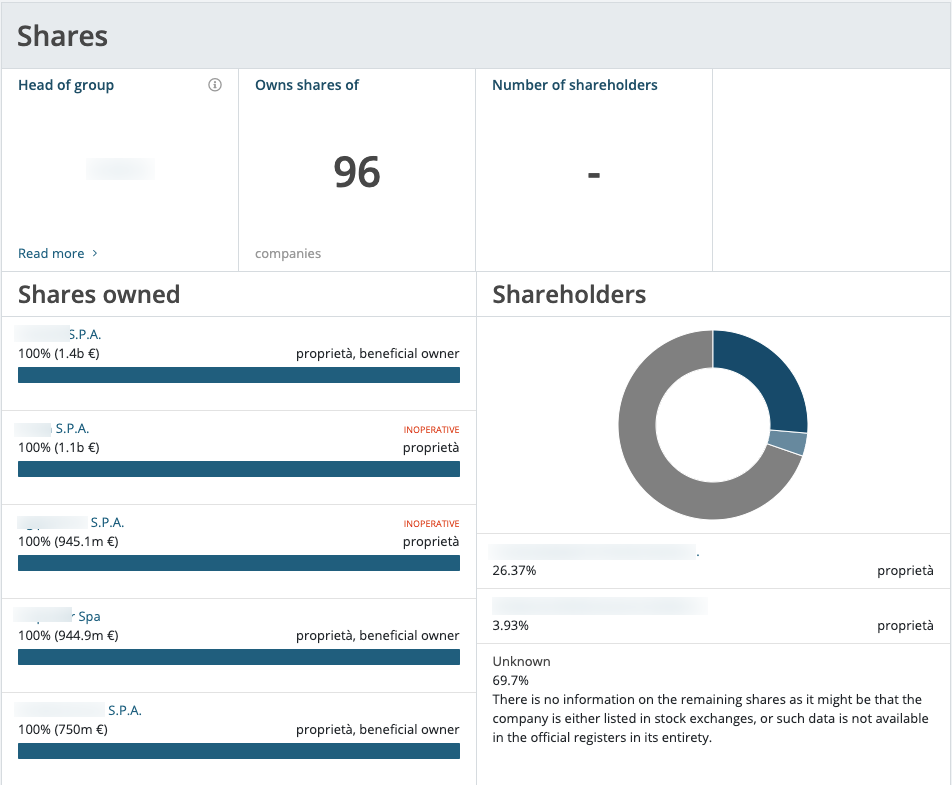The ‘Shares‘ tab is located within the company detail page in the menu, on the left side of the page and gives an overview of the holdings owned by the company, the shareholders, the majority owners and the parent company.
You can find the following information about the company:
- Owners with a share > 25%.
- Parent Company: is a company that exercises control over one or more companies and that in turn is not controlled by other companies or by single individuals or by a plurality of individuals as defined above.
- Shares held by: the total number of shares that the company holds
- Number of shareholders
- Shares owned: a list of the companies in which the company owns shares, with the percentage of shares and the amount of relative capital; in case the company is no longer operational, Atoka will show you the text “Not operational” in red.
- Shareholders: a list of shareholders who are considered part of the stakeholders, i.e. those who have an interest in the company.