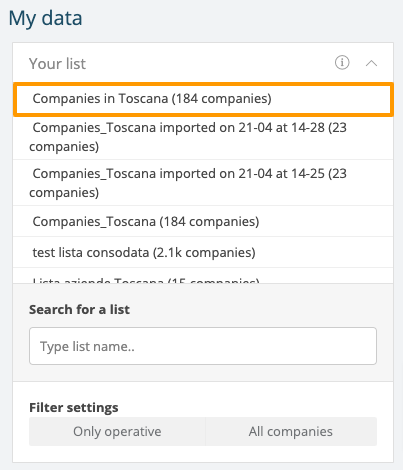How to create or add companies to a list
To create a new list, you need to decide on a name with which to identify it (special characters like “/” should be avoided).
Clicking on the button: “add to” we can create a personal list or add companies to a pre-existing list.

Opening the lists page, we find our saved list with the indication of the number of companies present in the list.
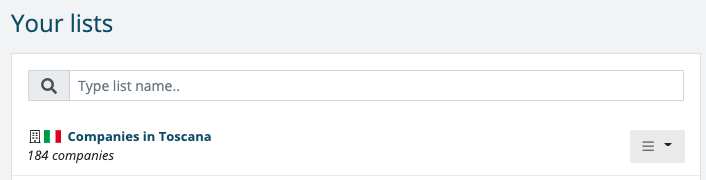
We will also be able to add a company to a list from the company details page. As we can see, in the top right section there is a button that allows us to add the company to one or more existing lists or, if we want, to directly create a list to which we can add the company.

The lists will also be retrievable from a special box on the homepage and the list will become a search criterion that we can combine with all the others.
We will be able to call up a list and, starting from that, add new segmentation criteria to further refine the search. In the synthetic Information Box it will be indicated that the company belongs to a given list.