How to use the text search filters
17 March 2021
The text search filters allow you to search the textual content of websites or documents of the companies present in Atoka. It is possible to search for the occurrence of a single word, or a combination of words, or to exclude those companies that have certain words in websites or documents.
For each word entered without quotes, the following are inserted:
- singular and plural forms;
- all case-insensitive combinations.
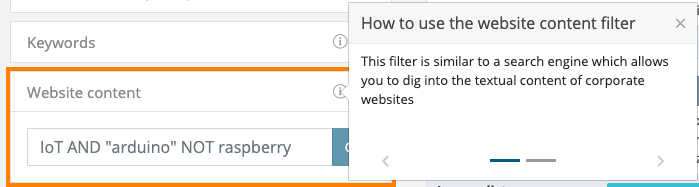
It works like an advanced Google search, using the logical operators AND, OR, NOT (also written with the – character) and quotes. In other words:
- AND inserts the condition “all these words”;
- OR inserts the condition “at least one of these words”;
- “” The words entered inside the quotation marks are searched for exactly in that form, with the same lowercase or uppercase letters indicated;
- NOT (or the character – before the word to be excluded, without any space) inserts the condition of “none of these words”;
- + inserts the condition “this word must be among all results”;
- any combination of the operators indicated.
For example, if I enter in the text box:
- mechatronics: all companies that have the word mechatronics within the website, even in the plural;
- mechatronics OR logistics: all companies that have the word mechatronics or the word logistics on their website, both in plural and singular form;
- mechatronics AND logistics: all companies that have all these words: mechatronics and logistics on the website;
- “mechatronics” AND “logistics”: all companies that have all these words, written exactly in lowercase in this way. “Mechatronics” and “logistics”.
- mechatronics NOT bodywork (or mechatronics – bodywork): all companies that have the word mechatronics, but not the word bodywork in their website;
- mechatronics – bodywork + logistics: all companies that have the word logistics, do not have the word bodywork and may have the word mechatronics on their website.
Once the search has started, the occurrences of the texts that have been entered are shown within each company box of the results:

